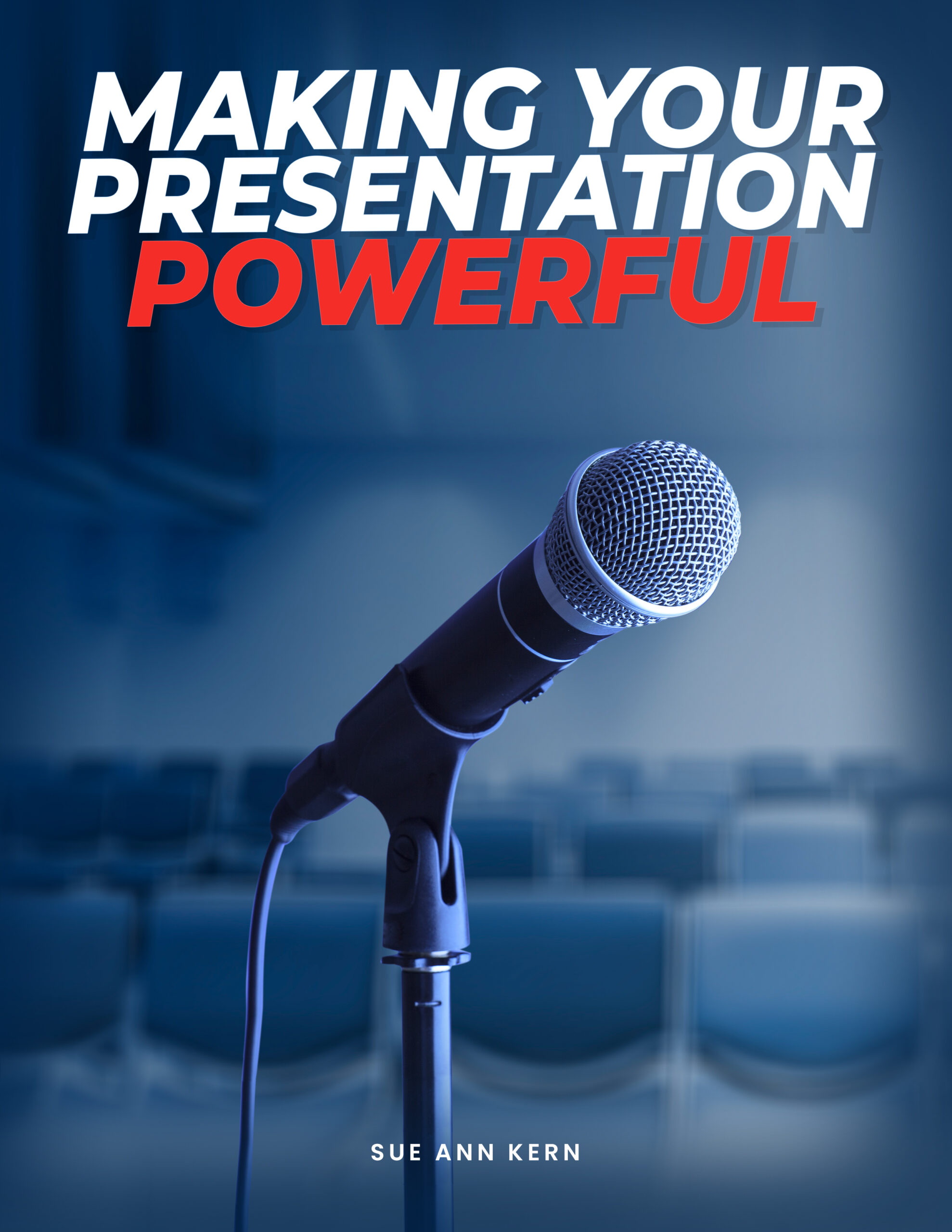The world has changed due to the Covid-19 pandemic. Because of the new concept of “Social Distancing,” or as my friend likes to say, “Social Engaging with Physical Distancing,” the way we communicate has changed. Being good communicators virtually requires a new set of skills. Developing a rapport with your audience is more challenging without the energy of your physical presence. We are relying on technology like Facetime, Zoom, GoTo Meeting and other platforms to keep in touch with others, whether they live across town or across the country.
 It’s not just for coworkers, team members, or online education anymore. How many of you have taken an online exercise class, connected with family members, or had a virtual “happy hour” with friends? The creativity we have recently seen in using virtual meetings is endless. Virtual meetings are an effective way for groups of any size to communicate in real-time when we cannot meet in person. Yet, you must still work on being good communicators.
It’s not just for coworkers, team members, or online education anymore. How many of you have taken an online exercise class, connected with family members, or had a virtual “happy hour” with friends? The creativity we have recently seen in using virtual meetings is endless. Virtual meetings are an effective way for groups of any size to communicate in real-time when we cannot meet in person. Yet, you must still work on being good communicators.
The best part of these virtual meetings is that you can participate in the comfort of your own home. The worst part of these virtual meetings is that you can participate in the comfort of your own home. It is all too easy to appear too comfortable and give the impression that you don’t care. Your physical appearance is still important. You may not be there in person, but you ARE there and people ARE watching and they ARE listening to you. You don’t have access to some of the tools you have when you are in person, so you have to find other ways to make an impression. Especially if you are meeting with other professionals, you want to appear professional.
 How do you make the best impression when you are participating in one of these virtual gatherings? Here are 10 tips for presenting yourself in the best possible way when you are participating in a virtual meeting.
How do you make the best impression when you are participating in one of these virtual gatherings? Here are 10 tips for presenting yourself in the best possible way when you are participating in a virtual meeting.
- TESTING 1, 2, 3: Test your technology before the time of your meeting. If you are the host or presenter, make a practice run. If you are a participant, download the app or program well in advance of the meeting. Be prepared to avoid looking frazzled or rushed.
- LOOK THEM IN THE EYE: Look into the camera lens, not into your computer screen. When we speak to someone, we look into their eyes. When we are in a virtual meeting, we are in the habit of looking into the eyes of the participants, which are now somewhere on the computer screen. In order to look into their eyes, you must look into the camera lens. This will seem awkward at first but will make you look much more engaged when the participants see you looking them in the eye.
- TAKE A NOTE: If you must use notes, place them a bit above and behind your computer screen rather than to the side. When you are looking at the notes, your eyes will be looking in the direction of the camera lens. If this can’t be done, then remember not to talk when you are looking at your notes. Glance at your notes, then look into the camera and say what you want to say.
- LIGHT IT UP: Lighting is important. Your computer doesn’t have a light, so you have to provide lighting yourself. If it is too dim, you won’t be seen. If it is too bright, you will look washed out. Be careful to avoid backlighting from windows or overhead spotlights. Soft lights should be directed on you from behind the camera for your best look.
- LOOK ALIVE: You are always LIVE. Others on the call can see you whether or not you are speaking. Be aware that any movement or facial expression you make can be seen by everyone else on the call. Just because you are not speaking doesn’t mean people aren’t looking at you!
- READY FOR YOUR CLOSE-UP: Don’t sit too close to the camera. People don’t need to see every pore on your face. Position the camera at eye level or just a bit above so that it is directed a bit downward. People don’t need to look up your nostrils.
- QUIET, PLEASE: Mute your microphone when you are not speaking and make an effort to block the background noise. Close the door, put the dog out, shut the windows, and turn off the radio. Every cough, sigh, finger tap, pen click, or other noise from the room will sound louder to the other members on the call than you’d expect. Consider buying a microphone for your computer to help amplify your voice.
- MIND YOUR POSTURE: Don’t sit as you do in real life. Sit up straight, shoulders back, chin up, and sit still. Everything from below the waist should remain still. Each movement you make on-camera looks bigger than it does on stage, so limit your gesturing and upper body movement, including head nods and shakes. If you do gesture with your hands, try to keep them beside your body rather than in front. They will appear much larger on screen if they are between you and the camera and will also hide your face.
- FASHION SENSE: Choose what you are wearing carefully. Stay away from stripes, noisy or bold patterns. Have a dress rehearsal to see that your clothing “sits well.” Your jacket or blouse may hang beautifully when you are standing but may bunch up when you are seated. Try to minimize shine by applying powder to your face (and head, for my friends who are follicularly challenged.)
- BACKGROUND CHECK: Choose an interesting background, such as a bookcase, plants, or artwork that isn’t too distracting. Don’t sit in front of a window (causes backlighting), a TV (the screen will reflect and any movement will be distracting), or a blank white wall (boring!) I was involved in a call where one of the participants had their TV on and it reflected off of the artwork behind him. So distracting! If you don’t want people to see what is around or behind you, try a virtual backdrop that is available on some platforms like Zoom.
These times are challenging and our way of communicating is changing, in some ways forever. Virtual meetings are a necessity now, but may become the way of the future because of their simple, effective, and inexpensive way for groups to meet. With these 10 steps I’ve outlined above, you will become good communicators and present yourself more professionally during virtual meetings. Stay healthy.